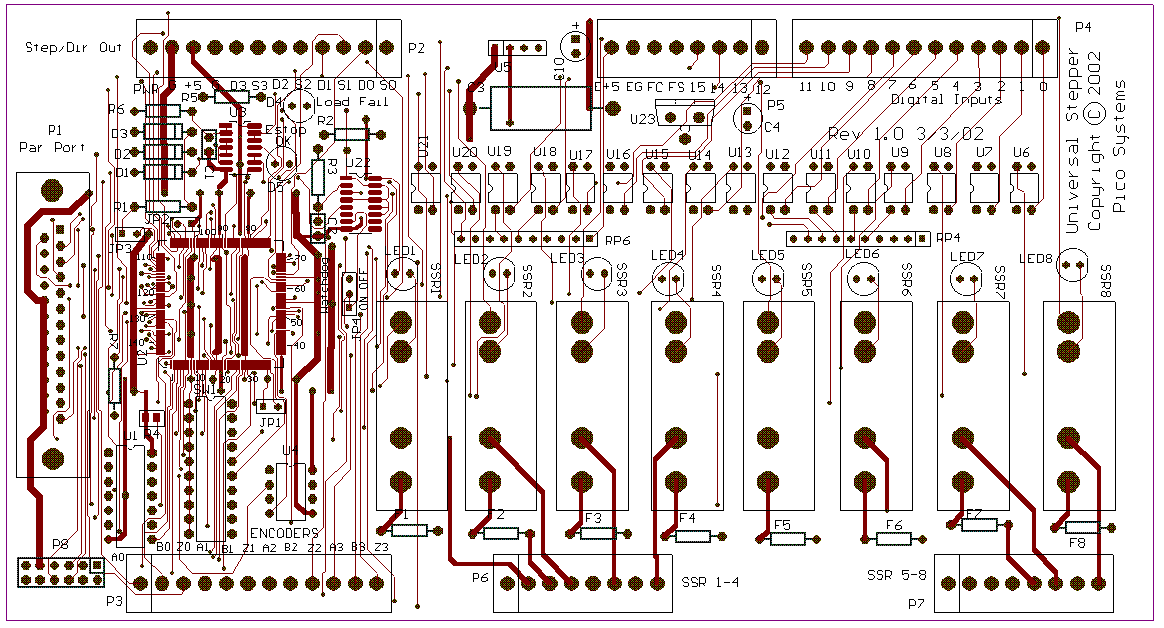|
P2 connects to the PWM amplifiers, and also provides unregulated power
to the board, and regulated +5 V can be taken from the board to
supply encoders. J2 parallels the connections available on P2 except
for the unregulated power input. The PWM signal is zero Volts for "power off" and
5 V for "power on". The driving software could make the PWM waveform
operate in the inverted manner, but the E-stop condition will always
default to zero Volts. If driving opto-coupled amplifier inputs, connect
the + amplifier input terminal to pin 3 (+5 V) and the - input to the
PWM or direction pin. If this connection is the wrong polarity, and
the amp cannot be switched to invert the sense of the PWM or direction
inputs, then you can connect the + to the PWM or direction output and
the - input to pin 4 (ground). This should still give sufficient current
drive to most opto-couplers.
Pins are as follows :
|